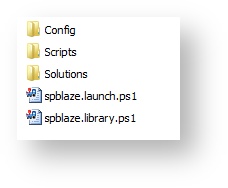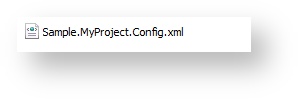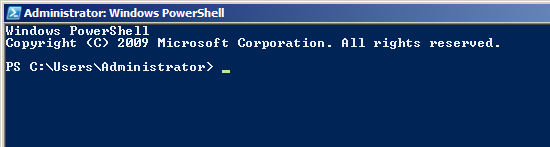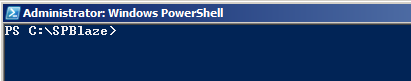SPBlaze - Usage
Article page title
In this article | In this page |
|---|---|
SPBlaze - Automating SharePoint Deployment
|
Summary
Extract the zip file and you should find the following files and folders:
Add your solutions
Copy any WSP files you have into the Solutions folder.
Add scripts
If you have any additional scripts that help you configure your environment or solution, add them to the Scripts folder.
Configuration
Enter the Config folder. By default you should see a sample configuration file:
See SPBlaze - Configuration page for information on creating your own config file.
Usage
| Step | Result |
|---|---|
| Open a PowerShell Window | |
| Browse to the location of the extracted files | |
| Run the Launcher script | .\spblaze.launch.ps1 Production.MyProject.Config.Xml |
CodeMonkey Software is a division of JCHMedia www.jchmedia.com